Apache(httpd)是常用的一款提供Web服务的中间件,介绍在Rocky Linux上安装Apache的方法。
确认Apache(httpd)
开始安装http之前使用 dnf list 命令确认安装的httpd版本
# dnf list | grep httpd
httpd.x86_64 2.4.37-43.module+el8.5.0+727+743c5577.1 appstream
httpd-devel.x86_64 2.4.37-43.module+el8.5.0+727+743c5577.1 appstream
httpd-filesystem.noarch 2.4.37-43.module+el8.5.0+727+743c5577.1 appstream
httpd-manual.noarch 2.4.37-43.module+el8.5.0+727+743c5577.1 appstream
httpd-tools.x86_64 2.4.37-43.module+el8.5.0+727+743c5577.1 appstream
keycloak-httpd-client-install.noarch 1.0-2.el8 appstream
libmicrohttpd.i686 1:0.9.59-2.el8 baseos
libmicrohttpd.x86_64 1:0.9.59-2.el8 baseos
python3-keycloak-httpd-client-install.noarch 1.0-2.el8 appstream
rocky-logos-httpd.noarch 85.0-3.el8 baseos
httpd相关的安装包如下。
| 安装包 | 内容 |
|---|---|
| httpd | httpd本体 |
| httpd-devel | http开发工具,模块等 |
| httpd-filesystem | Apache http的基本目录布局 |
| httpd-manual | httpd手册 |
httpd和httpd-tools必须安装,httpd-devel是安装Apache相关软件时进行./configure,make及make install时需要。
安装Apache(httpd)
这次安装httpd,httpd-tools,httpd-devel及httpd-manual。
使用dnf命令进行安装,指定-y(yes)选项无需确认内容直接进行安装。
“`dnf install -y httpd httpd-tools httpd-devel httpd-manual“`
# dnf install -y httpd httpd-tools httpd-devel httpd-manual
上次元数据过期检查:0:16:16 前,执行于 2022年01月29日 星期六 18时53分39秒。
依赖关系解决。
===========================================================================================================================
软件包 架构 版本 仓库 大小
===========================================================================================================================
安装:
httpd x86_64 2.4.37-43.module+el8.5.0+727+743c5577.1 appstream 1.4 M
httpd-devel x86_64 2.4.37-43.module+el8.5.0+727+743c5577.1 appstream 221 k
httpd-manual noarch 2.4.37-43.module+el8.5.0+727+743c5577.1 appstream 2.4 M
httpd-tools x86_64 2.4.37-43.module+el8.5.0+727+743c5577.1 appstream 106 k
安装依赖关系:
apr x86_64 1.6.3-12.el8 appstream 128 k
apr-devel x86_64 1.6.3-12.el8 appstream 245 k
apr-util x86_64 1.6.1-6.el8.1 appstream 104 k
apr-util-devel x86_64 1.6.1-6.el8.1 appstream 85 k
cyrus-sasl x86_64 2.1.27-5.el8 baseos 95 k
cyrus-sasl-devel x86_64 2.1.27-5.el8 baseos 127 k
expat-devel x86_64 2.2.5-4.el8 baseos 54 k
httpd-filesystem noarch 2.4.37-43.module+el8.5.0+727+743c5577.1 appstream 39 k
libdb-devel x86_64 5.3.28-42.el8_4 appstream 46 k
mod_http2 x86_64 1.15.7-3.module+el8.5.0+695+1fa8055e appstream 153 k
openldap-devel x86_64 2.4.46-18.el8 baseos 810 k
perl-Carp noarch 1.42-396.el8 baseos 29 k
perl-Data-Dumper x86_64 2.167-399.el8 baseos 57 k
perl-Digest noarch 1.17-395.el8 appstream 26 k
perl-Digest-MD5 x86_64 2.55-396.el8 appstream 36 k
perl-Encode x86_64 4:2.97-3.el8 baseos 1.5 M
perl-Errno x86_64 1.28-420.el8 baseos 75 k
perl-Exporter noarch 5.72-396.el8 baseos 33 k
perl-File-Path noarch 2.15-2.el8 baseos 37 k
perl-File-Temp noarch 0.230.600-1.el8 baseos 62 k
perl-Getopt-Long noarch 1:2.50-4.el8 baseos 62 k
perl-HTTP-Tiny noarch 0.074-1.el8 baseos 57 k
perl-IO x86_64 1.38-420.el8 baseos 141 k
perl-MIME-Base64 x86_64 3.15-396.el8 baseos 30 k
perl-Net-SSLeay x86_64 1.88-1.module+el8.4.0+512+d4f0fc54 appstream 378 k
perl-PathTools x86_64 3.74-1.el8 baseos 89 k
perl-Pod-Escapes noarch 1:1.07-395.el8 baseos 19 k
perl-Pod-Perldoc noarch 3.28-396.el8 baseos 85 k
perl-Pod-Simple noarch 1:3.35-395.el8 baseos 212 k
perl-Pod-Usage noarch 4:1.69-395.el8 baseos 33 k
perl-Scalar-List-Utils x86_64 3:1.49-2.el8 baseos 67 k
perl-Socket x86_64 4:2.027-3.el8 baseos 58 k
perl-Storable x86_64 1:3.11-3.el8 baseos 97 k
perl-Term-ANSIColor noarch 4.06-396.el8 baseos 45 k
perl-Term-Cap noarch 1.17-395.el8 baseos 22 k
perl-Text-ParseWords noarch 3.30-395.el8 baseos 17 k
perl-Text-Tabs+Wrap noarch 2013.0523-395.el8 baseos 23 k
perl-Time-Local noarch 1:1.280-1.el8 baseos 32 k
perl-URI noarch 1.73-3.el8 appstream 115 k
perl-Unicode-Normalize x86_64 1.25-396.el8 baseos 81 k
perl-constant noarch 1.33-396.el8 baseos 24 k
perl-interpreter x86_64 4:5.26.3-420.el8 baseos 6.3 M
perl-libnet noarch 3.11-3.el8 appstream 120 k
perl-libs x86_64 4:5.26.3-420.el8 baseos 1.6 M
perl-macros x86_64 4:5.26.3-420.el8 baseos 71 k
perl-parent noarch 1:0.237-1.el8 baseos 19 k
perl-podlators noarch 4.11-1.el8 baseos 117 k
perl-threads x86_64 1:2.21-2.el8 baseos 60 k
perl-threads-shared x86_64 1.58-2.el8 baseos 47 k
rocky-logos-httpd noarch 85.0-3.el8 baseos 22 k
安装弱的依赖:
apr-util-bdb x86_64 1.6.1-6.el8.1 appstream 23 k
apr-util-openssl x86_64 1.6.1-6.el8.1 appstream 26 k
perl-IO-Socket-IP noarch 0.39-5.el8 appstream 46 k
perl-IO-Socket-SSL noarch 2.066-4.module+el8.4.0+512+d4f0fc54 appstream 297 k
perl-Mozilla-CA noarch 20160104-7.module+el8.4.0+529+e3b3e624 appstream 14 k
启用模块流:
httpd 2.4
perl 5.26
perl-IO-Socket-SSL 2.066
perl-libwww-perl 6.34
事务概要
===========================================================================================================================
安装 59 软件包
总下载:18 M
安装大小:54 M
下载软件包:
(1/59): apr-util-1.6.1-6.el8.1.x86_64.rpm 210 kB/s | 104 kB 00:00
~省略~
完毕!
确认安装httpd的结果
使用 dnf list –installed 命令确认安装结果。
# dnf list --installed | grep httpd
httpd.x86_64 2.4.37-43.module+el8.5.0+727+743c5577.1 @appstream
httpd-devel.x86_64 2.4.37-43.module+el8.5.0+727+743c5577.1 @appstream
httpd-filesystem.noarch 2.4.37-43.module+el8.5.0+727+743c5577.1 @appstream
httpd-manual.noarch 2.4.37-43.module+el8.5.0+727+743c5577.1 @appstream
httpd-tools.x86_64 2.4.37-43.module+el8.5.0+727+743c5577.1 @appstream
rocky-logos-httpd.noarch 85.0-3.el8
确认http配置文件
/etc/httpd/conf/httpd.conf 是Apache(httpd)的主配置文件,Apache的手册文件可参照 /usr/share/httpd/manual/index.html 文件。
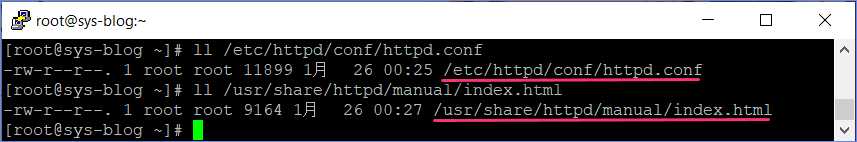
修改配置文件之后可使用 apachectl configtest 进行确认。

Apache(httpd)启动及停止
使用 systemctl start httpd 命令启动Apache。

停止Apache使用 systemctl stop httpd 命令,而设定开机自动启动 systemctl enable httpd 命令。
设定Rocky Linux的防火墙
在Rocky Linux上修改防火墙,允许从外服访问Apache(httpd)的80端口。
# firewall-cmd --add-service=http --zone=public --permanent
success
使用reload选项,使修改内容生效。
# firewall-cmd --reload
success
访问Web页面
打开浏览器后输入服务器的IP地址确认测试页面,显示如下页面表示Apache安装成功。

介绍了在Rocky Linux上安装Apache(httpd)的方法。