SAP HANA数据库是内存型数据库,也是SAP产品使用的核心数据库。接下来在PC上安装SAP HANA数据库。
安装之前,访问 PAM(Product Availability Matrxi) 确认安装的SAP HANA数据库支持的OS版本。
目前SAP HANA数据库的最新版本应该是SPS07,后面会安装SAP HANA SPS07。
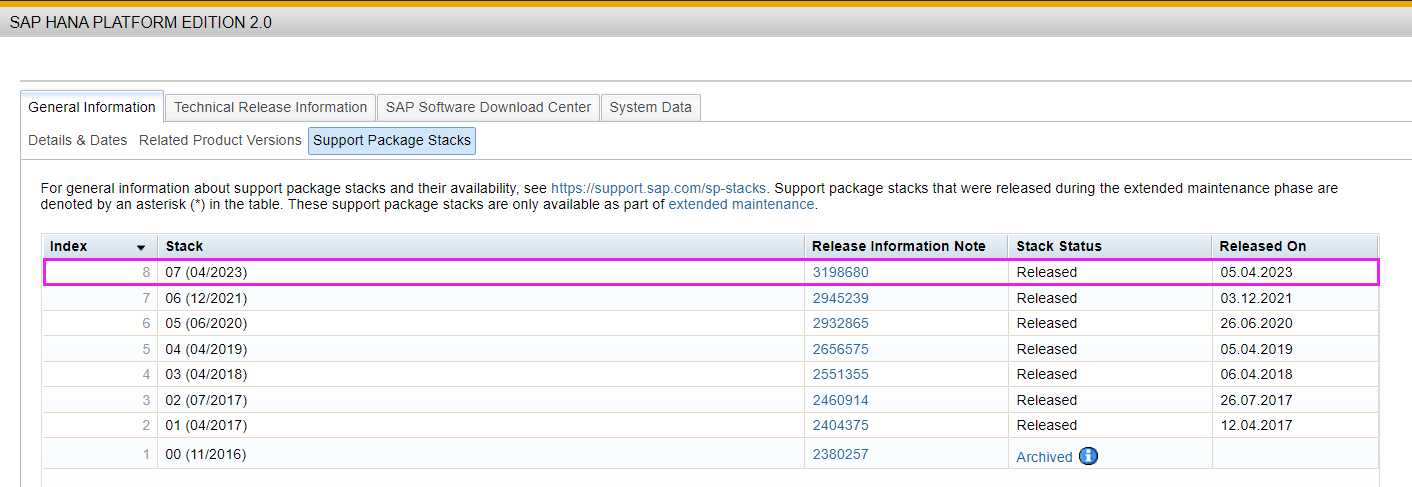
SAP HANA数据库2.0支持RHEL(RedHat Enterprise Linux Server)7,8,9。在这里选择RHEL的最新版本9.2。可以从PAM上确认到SAP HANA官方支持的OS只有RHEL和SUSE系统,选择哪个OS应该都可以。选择标准应该是是否能够熟练使用该操作系统。
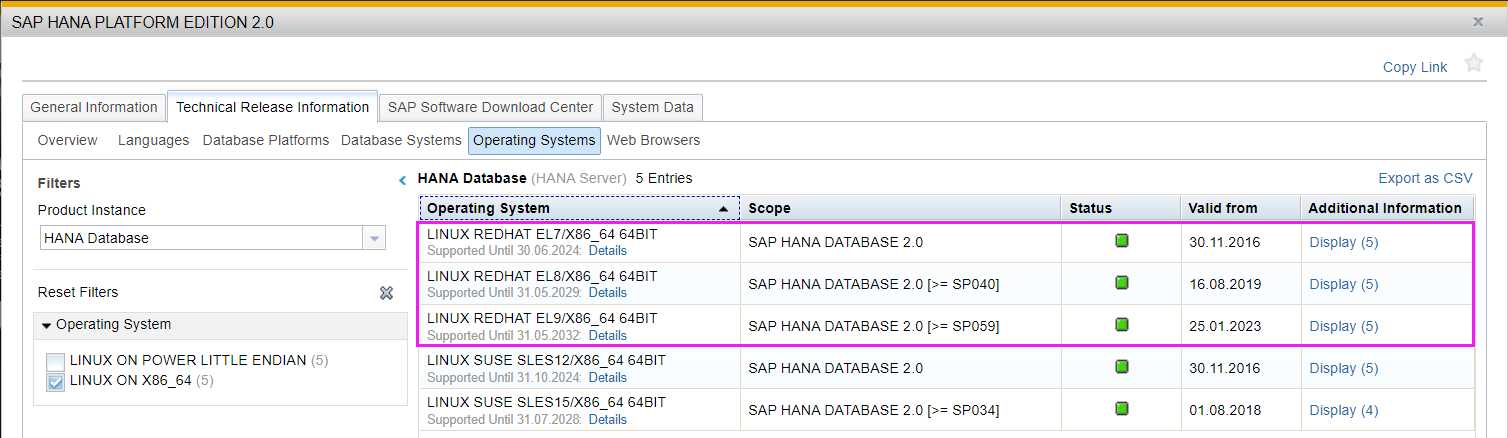
这次使用的OS及SAP HANA数据库的版本如下。
| 环境 | 产品 | 备注 |
|---|---|---|
| OS | RedHat Enterprise Linux Server9.2 | 分配内存为34GB |
| SAP HANA数据库 | 版本2.0 SPS7 |
关于安装RHEL的方法,参照 VMware Workstation上安装RedHat8,把OS改为RHEL9.2即可。当设定RHEL时,参照了下面的RedHat和SAP Notes。
- Configuring RHEL 9 for SAP HANA2 installation
- 3108316 – Red Hat Enterprise Linux 9.x: Installation and Configuration
- 3108302 – SAP HANA DB: Recommended OS Settings for RHEL 9
主机名
SAP HANA数据库可设定的主机名,可包换英文字母,数字以及横杠(-),长度为64字节。并推荐英文字母开始。
使用hostnamectl命令,设定主机名及FQDN。
# hostnamectl set-hostname sys-blog
# hostnamectl set-hostname sys-blog.local
设定后,确认主机名及FQDN。
# hostname -s
sys-blog
# hostname -f
sys-blog.local
# hostname -d
local
接下来,将设定的主机名和FQDN,添加到/etc/hosts文件。
# vi /etc/hosts
127.0.0.1 localhost localhost.localdomain localhost4 localhost4.localdomain4
::1 localhost localhost.localdomain localhost6 localhost6.localdomain6
192.168.64.156 sys-blog sys-blog.local
安装额外软件包
RHEL上安装SAP产品时,需要安装的软件。
# yum install uuidd
# yum install libnsl
# yum install tcsh
# yum install nfs-utils
RHEL上安装SAP HANA数据库时需要安装的软件。
# yum install expect
# yum install gtk2
# yum install krb5-workstation
# yum install libatomic
# yum install libcanberra-gtk2
# yum install libtool-ltdl
# yum install numactl
# yum install PackageKit-gtk3-module
# yum install xorg-x11-xauth
# yum install chkconfig
# yum install compat-openssl11
为SAP HANA配置RHEL参数,SAP推荐安装的软件包。
# yum install tuned
为了更好地支持SAP HANA数据库,SAP推荐安装的软件包。
# yum install graphviz
# yum install iptraf-ng
# yum install lm_sensors
禁用SELinux
使用 getenforce 命令确认SELinux的状态,默认是Enforcing。
# getenforce
Enforcing
修改 /etc/selinux/config 文件里的 SELINUX 参数为 disabled。
# vi /etc/selinux/config
SELINUX=disabled
reboot 命令重启系统。
Firewalld
停止及禁用Firewalld。
# systemctl status firewalld
● firewalld.service - firewalld - dynamic firewall daemon
Loaded: loaded (/usr/lib/systemd/system/firewalld.service; enabled; preset: enabled)
Active: active (running) since Sun 2023-12-31 12:04:08 CST; 6min ago
Docs: man:firewalld(1)
Main PID: 1061 (firewalld)
Tasks: 2 (limit: 250640)
Memory: 43.7M
CPU: 996ms
CGroup: /system.slice/firewalld.service
└─1061 /usr/bin/python3 -s /usr/sbin/firewalld --nofork --nopid
Dec 31 12:04:07 rhel92hdb00 systemd[1]: Starting firewalld - dynamic firewall daemon...
Dec 31 12:04:08 rhel92hdb00 systemd[1]: Started firewalld - dynamic firewall daemon.
# systemctl stop firewalld
# systemctl disable firewalld
修改内核参数
根据SAP Notes,新建 /etc/sysctl.d/sap.conf 文件,并修改内核参数。
# vi /etc/sysctl.d/sap.conf
vm.max_map_count = 2147483647
vm.max_map_count = 2147483647
sysctl 命令使设定生效。
# sysctl --system
用户进程级别限制
根据SAP Notes,将sapsys及dba组的用户,可创建的进程数设定为无限制。nproc表示每个用户可创建的最大进程数,通过该参数进行用户级别的进程数限制。
# vi /etc/security/limits.d/99-sap.conf
@sapsys hard nproc unlimited
@sapsys soft nproc unlimited
@dba hard nproc unlimited
@dba soft nproc unlimited
关于用户的指定,一般有3种方法。
- 用户:直接指定用户名
- 组: @表示后面指定的是一个组。
- 所有用户:”*” ,表示所有用户
soft和hard的区别是,soft是一般用户可进行变更的上限,hard是root用户(管理员)可进行变更的上限。
noproc是指定可创建的最大进程数,除最大进程数外,还可以指定下面的参数进行限制。
| 资源名 | 内容 |
|---|---|
| nproc | 该用户可创建的进程数 |
| maxlogin | 最大登录数 |
| fsize | 可创建的最大文件大小 |
| as | 最大内存空间 |
| stack | stack的最大内存容量 |
| data | data的最大内存容量 |
| rss | 该用户执行的进程,可使用的内存大小 |
| priority | 该用户创建的进程的优先度 |
| nofile | 用户可使用的文件描述符数量 |
| core | cora文件的大小 |
systemd-tmpfiles
为确保 /tmp 中的重要锁文件和套接字不会被 systemd-tmpfiles 删除,运行SAP应用程序的RHEL9中创建 /etc/tmpfiles.d/sap.conf 文件,并添加下面的内容。
# vi /etc/tmpfiles.d/sap.conf
x /tmp/.sap*
x /tmp/.trex*lock
小结
最终,tuned-profiles-sap-hana 软件包没有安装上去。虽然不是必须安装的软件(不安装的话,无法运行SAP HANA的那种),所以先跳过,有时间再去调查一下。
RHEL的默认Repository上没有没有该安装包,所以修改Repository后试了一下,但提示无法获取Repository的Meta数据。
# subscription-manager repos \
--disable="*" \
--enable="rhel-9-for-$(uname -m)-baseos-e4s-rpms" \
--enable="rhel-9-for-$(uname -m)-appstream-e4s-rpms" \
--enable="rhel-9-for-$(uname -m)-sap-solutions-e4s-rpms" \
--enable="rhel-9-for-$(uname -m)-sap-netweaver-e4s-rpms"
# dnf repolist
Updating Subscription Management repositories.
repo id repo name
rhel-9-for-x86_64-appstream-e4s-rpms Red Hat Enterprise Linux 9 for x86_64 - AppStream - Update Services for SAP Solutions (RPMs)
rhel-9-for-x86_64-baseos-e4s-rpms Red Hat Enterprise Linux 9 for x86_64 - BaseOS - Update Services for SAP Solutions (RPMs)
rhel-9-for-x86_64-sap-netweaver-e4s-rpms Red Hat Enterprise Linux 9 for x86_64 - SAP NetWeaver - Update Services for SAP Solutions (RPMs)
rhel-9-for-x86_64-sap-solutions-e4s-rpms Red Hat Enterprise Linux 9 for x86_64 - SAP Solutions - Update Services for SAP Solutions (RPMs)
# yum install tuned-profiles-sap-hana
Updating Subscription Management repositories.
Red Hat Enterprise Linux 9 for x86_64 - SAP Solutions - Update Services for SAP Solutions (RPMs) 2.0 B/s | 10 B 00:05
Errors during downloading metadata for repository 'rhel-9-for-x86_64-sap-solutions-e4s-rpms':
- Status code: 404 for https://cdn.redhat.com/content/e4s/rhel9/9/x86_64/sap-solutions/os/repodata/repomd.xml (IP: 2.18.220.251)
Error: Failed to download metadata for repo 'rhel-9-for-x86_64-sap-solutions-e4s-rpms': Cannot download repomd.xml: Cannot download repodata/repomd.xml: All mirrors were tried