Apache的默认配置文件是conf\httpd.conf,但也可以准备另一个配置文件在启动Apache时进行指定。
指定配置文件启动Apache
指定配置文件启动Apache使用 -f 选项,具体命令如下。
httpd -f configFile
-f 选项后面指定配置文件的全路径。
为了实验准备了新配置文件 conf\httpd_test.conf 文件。
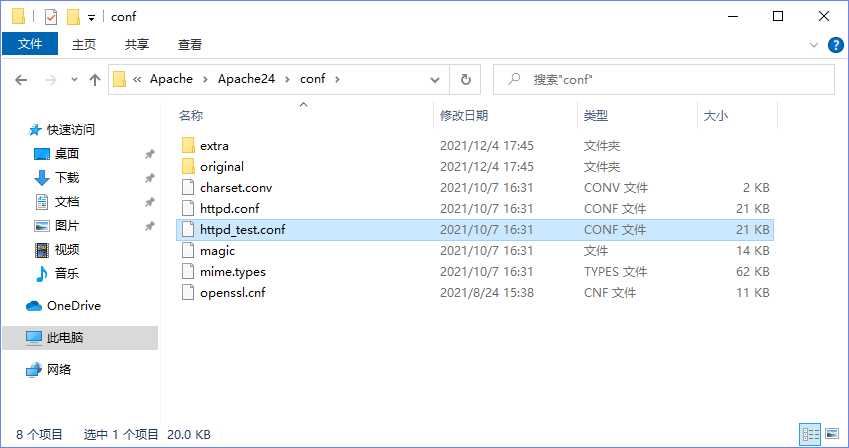
为了确认是否读取了指定的配置文件,在 conf\httpd_test.conf 上进行了如下修改。
DocumentRoot "${SRVROOT}\docs_test"
<Directory "${SRVROOT}\docs_test">
#
# Possible values for the Options directive are "None", "All",
# or any combination of:
# Indexes Includes FollowSymLinks SymLinksifOwnerMatch ExecCGI MultiViews
#
# Note that "MultiViews" must be named *explicitly* --- "Options All"
# doesn't give it to you.
#
# The Options directive is both complicated and important. Please see
# http://httpd.apache.org/docs/2.4/mod/core.html#options
# for more information.
#
Options Indexes FollowSymLinks
#
# AllowOverride controls what directives may be placed in .htaccess files.
# It can be "All", "None", or any combination of the keywords:
# AllowOverride FileInfo AuthConfig Limit
#
AllowOverride None
#
# Controls who can get stuff from this server.
#
Require all granted
</Directory>
并且在网站根目录下,创建了index.html文件。

准备完成,在命令行上执行如下命令。
C:\pg\Apache\Apache24\bin\httpd -f C:\pg\Apache\Apache24\conf\httpd_test.conf
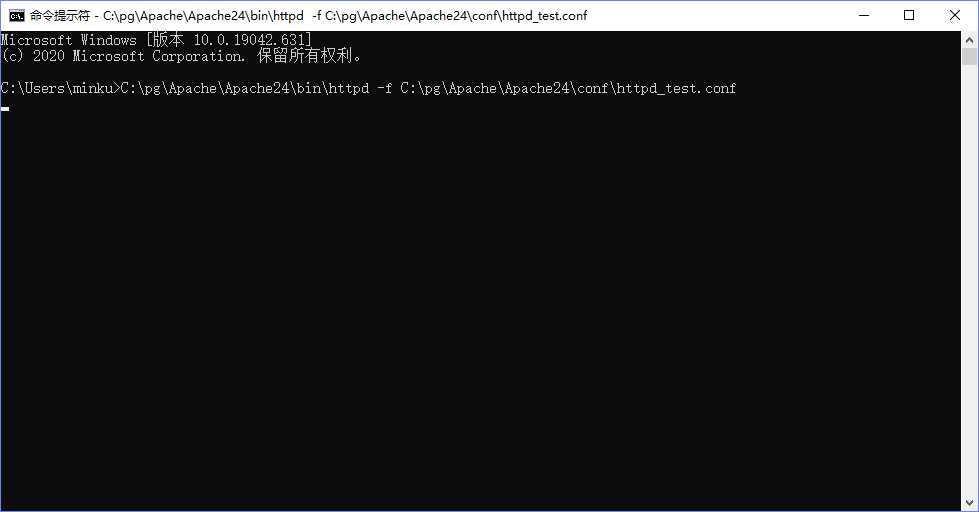
指定配置文件启动Apache之后,启动浏览器输入 http://localhost/ 访问Apache。

可以确认到Apache返回的是根目录下的index.html的内容,至此我们可以确定启动Apache时指定配置文件有效。
介绍了指定配置文件启动Apache的方法。